Start Here
| Site: | OceanTeacher Global Academy |
| Course: | Cheikh Sandbox |
| Book: | Start Here |
| Printed by: | Guest user |
| Date: | Sunday, 25 May 2025, 11:01 AM |
Getting started
Welcome to Introduction to designing and teaching online courses! To get started please click How to navigate OTGA platform. When you are done exploring the information there, carefully review the rest of the Start Here module: Course Overview and Objectives, Learner Support Resources, Technology requirements, and expected computer skills. After you introduce yourself to the class in a Meet and Greet discussion board, click Module1 to access the course material. See you there!
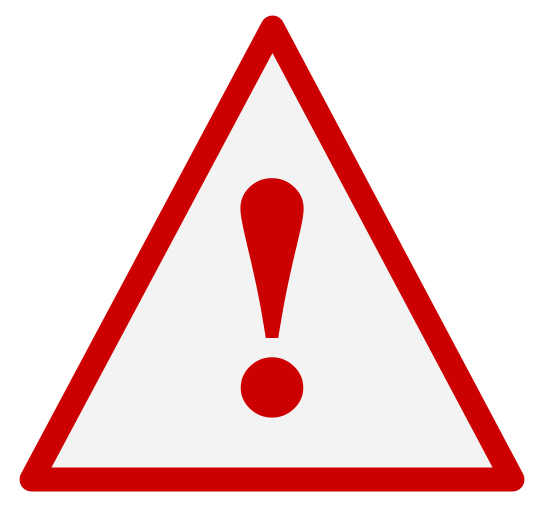
Copyright Rules
The information in this section is a MUST TO KNOW for anyone who is planning to put any material online.
When creating your online courses, you will likely need to use copyrighted material from the Internet. In many cases, there are no issues with using online materials but in some cases there are. It is important, before you upload any content such as images, videoclips, audio files or others, to carefully read the Terms of Use on the website where these resources are found. As stated by the OTGA Course Management Guidelines, “it is important that you ensure the correct usage and attribution of such material. Avoid illegal copying or reproduction of copyrighted works. Attribution for all third-party material used in OTGA activities should be clearly displayed. Some examples of attribution can be found at https://wiki.creativecommons.org/Marking/Users#Examples_of_attribution.”
Copyright Guidelines for posting in OTGA courses.
Any resource that you find online needs to be assessed regarding the legality of that resource for use in your online course. You should follow these rules:
- All items posted to OTGA courses must be limited to students enrolled in the course
- All materials must be legally obtained
- Providing a link to materials is preferable to uploading material. Use a link to materials whenever possible
- Creative Commons licence. Where possible, choose images and other material which has a Creative Commons licence which permits you to use the material without the need to seek permissions. Note that all Creative Commons licences require you to attribute the material that you use.
Click on the link below to read about some copyright myths.
https://www.dbswebsite.com/blog/how-not-to-get-sued-six-copyright-myths-you-need-to-know/
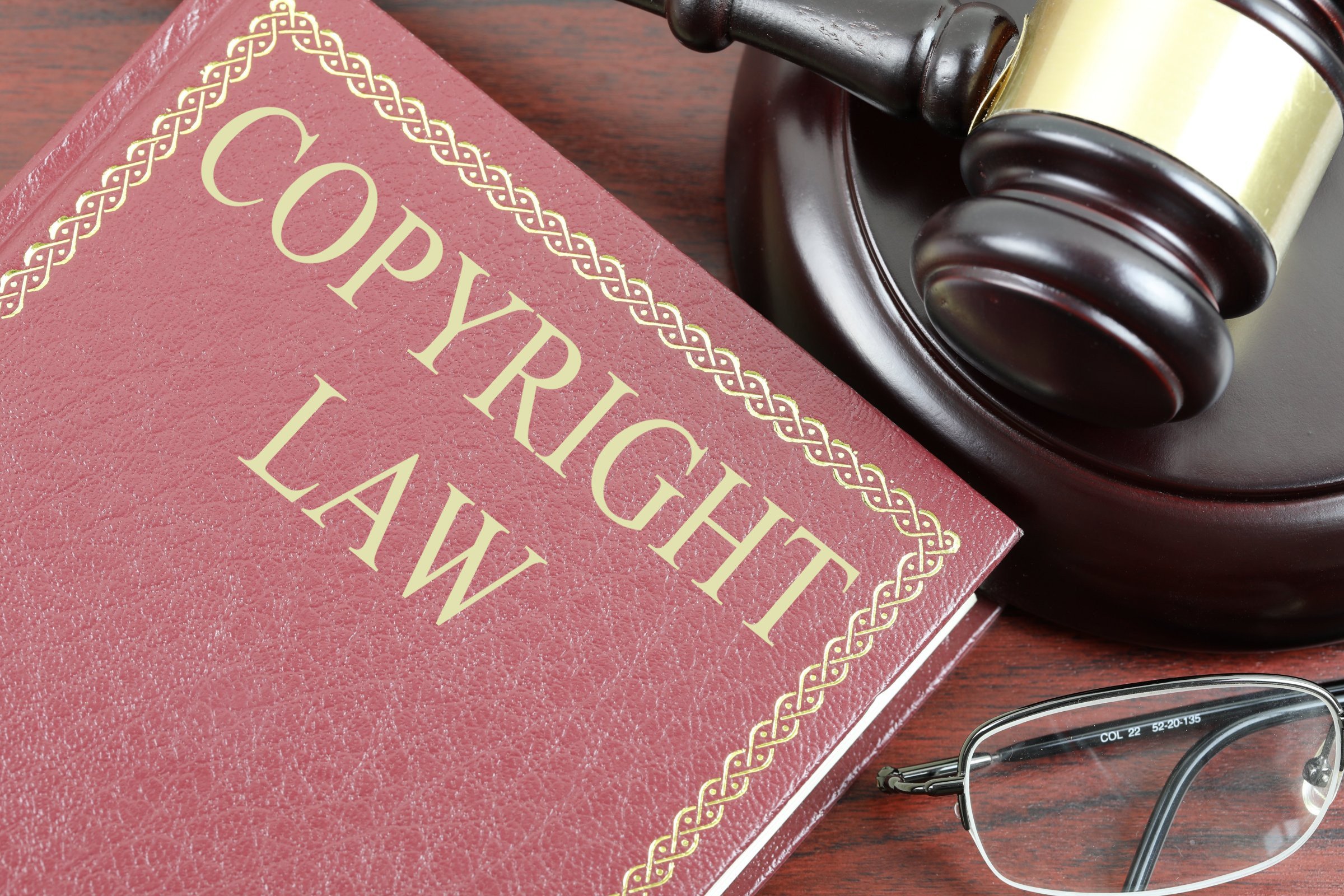
Please Note: Failing to abide by copyright rules may have serious Legal Consequences.
It is your responsibility, as a Subject Matter Expert, to check the copyright statement on each website before you download and share any material. In some cases, you might be only allowed to provide a link to the website, rather than copying material directly from the site to the OTGA platform. You must acknowledge the source of the work by author and title.
Before you start building your course in OTGA platform, please "sign" the Copyright Acknowledgement by answering this question.
Below are links to some online resources you could use in your course.
Course Overview and Objectives
The purpose of this course is to help the OceanTeacher Global Academy (OTGA) accomplish its mission to provide a comprehensive web-based training platform that supports classroom, blended, and online learning. Based on our needs analysis phase, we propose to offer RTCs/STCs instructors an introductory course on designing and delivering online courses using the OTGA Learning Management System, Moodle.
The training will give instructors an introduction to designing online courses and to the concepts and capabilities of Moodle. With a focus on course design, the course will use a project-based approach in which participants are guided as they build a unit of instruction that they could use as a template for the rest of their course.
Learning goal
Given the relevant tools, the learners will be able to create a 3-hour online course that applies sound pedagogy and that offers opportunities for rich interaction, using the OTGA Moodle platform.
Learning Outcomes[1]
Upon successful completion of this training, learners will be able to:
- Identify the steps involved in the ADDIE Model
- Discuss the advantages of using ADDIE in one of your own course
- Identify your learner's needs
- Write effective learning outcomes according to Bloom's Taxonomy, aligned with course goal.
- Design the learning activities that will facilitate the attainment of each learning outcome.
- Create a topic outline for the course (structure and sequencing), organized in major topics and subtopics, aligned with the learning objectives.
- Select the most appropriate learner engagement strategies and techniques for your course.
- Identify some Moodle tools to use for assessment, collaboration, and communication.
- Use the Moodle reporting tools to follow up on learners’ activities/completion.
The course is divided into the following modules:
Module 1 : Introduction to Instructional System Design
The first module will introduce learners to the process of designing and delivering online courses using one of the Instructional System Design models, ADDIE.
Module 2 : Designing a representative first unit
In this module, learners will use a Backward Design process to design the first unit of their course.
Module 3 : Building your first unit in Moodle
In this module, participants will learn how to structure their unit and how to better use Moodle to meet their pedagogical needs in order to help their learners meet their learning outcomes.
Assessment
This is a self-taught course and, while we have designed some summative activities to help learners assess their own progress, most assessment tools are formative in nature. Those evaluations are designed to help learners build a unit of instruction as a part of their online course. They are followed by some suggestions and examples of right answers to help use them as a self-evaluation method.
Duration
We estimate that this course is worth 15 to 20 hours of instruction and it we think the ideal time to complete it is two to three weeks.
[1] Most content of this course is adapted from : Developing & Teaching Online Courses, a resource developed by Commonwealth of Learning, 2018. Available in Creative Commons Attribution-ShareAlike 4.0 International at : https://tell.colvee.org/course/view.php?id=4
Learner support
In case of issues using the OceanTeacher e-Learning Platform please contact the OTGA Secretariat on ioc.training@unesco.org, always using the name of the course as email subject.
Technology requirements
To complete this course you should have access to:
- Computer with Windows or Mac operating system
- Latest version of either Chrome, Edge, Firefox, or Safari web browsers
- Stable Internet connection
Computer skills required
You should be proficient in the following:
- basic computer skills
- finding resources through search engines
- the ability to be self-directed in learning new technology skills (e.g. following a step-by-step tutorial, online video help, or access to support to learn necessary skills)